Authorise your driving school
A driving school can only book a theory or practical exam for you if you have authorised them. By doing so, you indicate that the driving school may book an exam for you. This is to prevent misuse of your details. Make sure you have applied for a DigiD first. You will not be able to log in without a DigiD.
1. Look up the driving school number of your driving school.
Find this using our driving school details page or ask for it at your driving school.

2. Go to mijn.cbr.nl and log in with DigiD
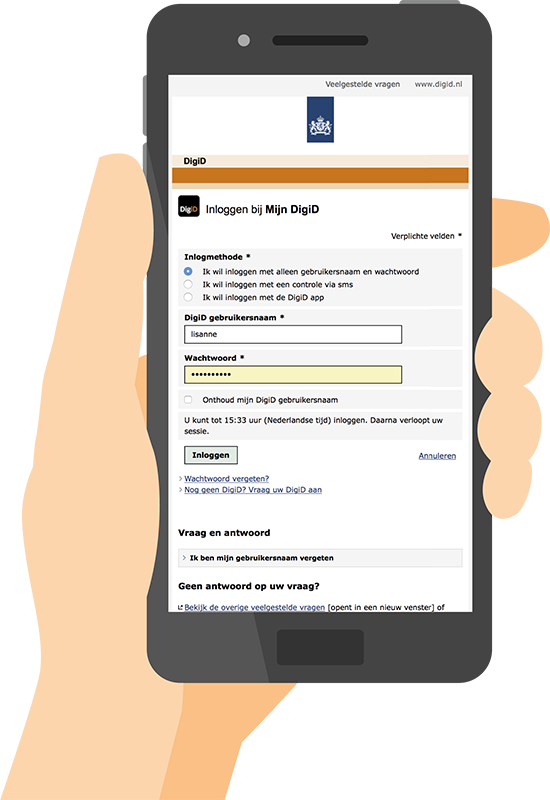
3. Choose opleider machtigen (authorise school) and then machtiging voor theorie-examen (authorisation theory exam).
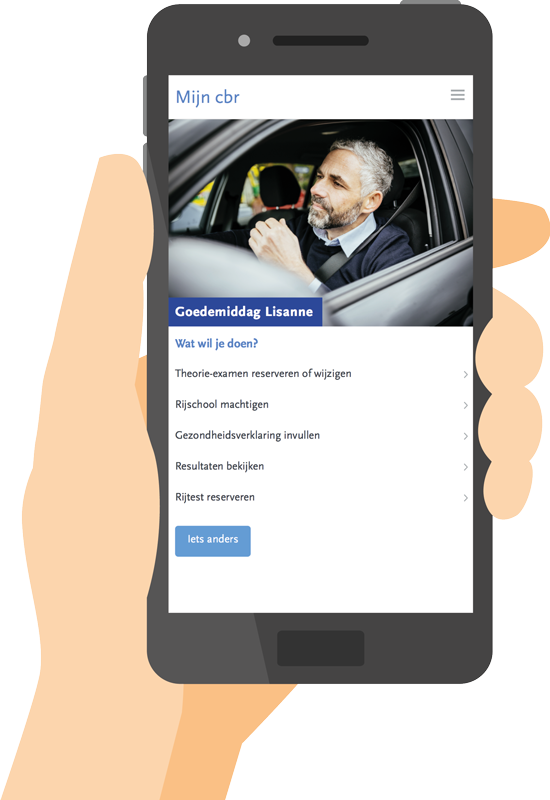
4. Go through all the steps
Check whether the name of the driving school on the screen matches your driving school.
5. You will receive a confirmation of the authorisation by e-mail.

6. Inform your driving school that you have authorized them.
Your driving school can then apply for the theory exam on your behalf.

